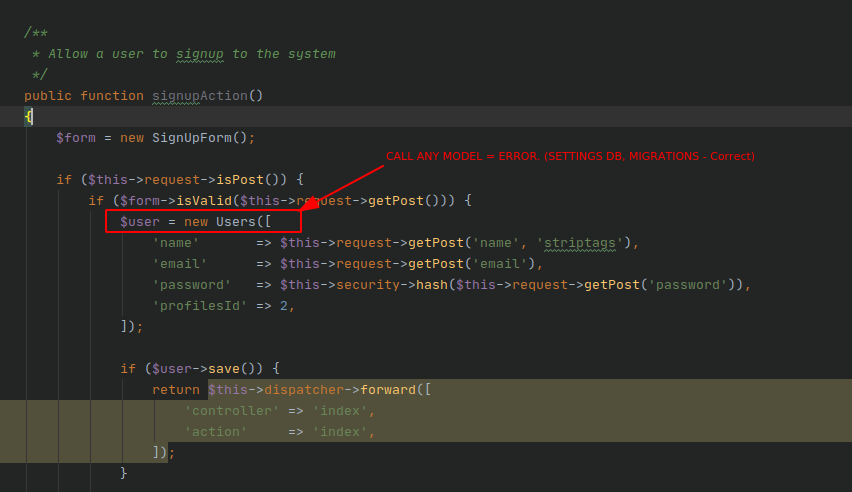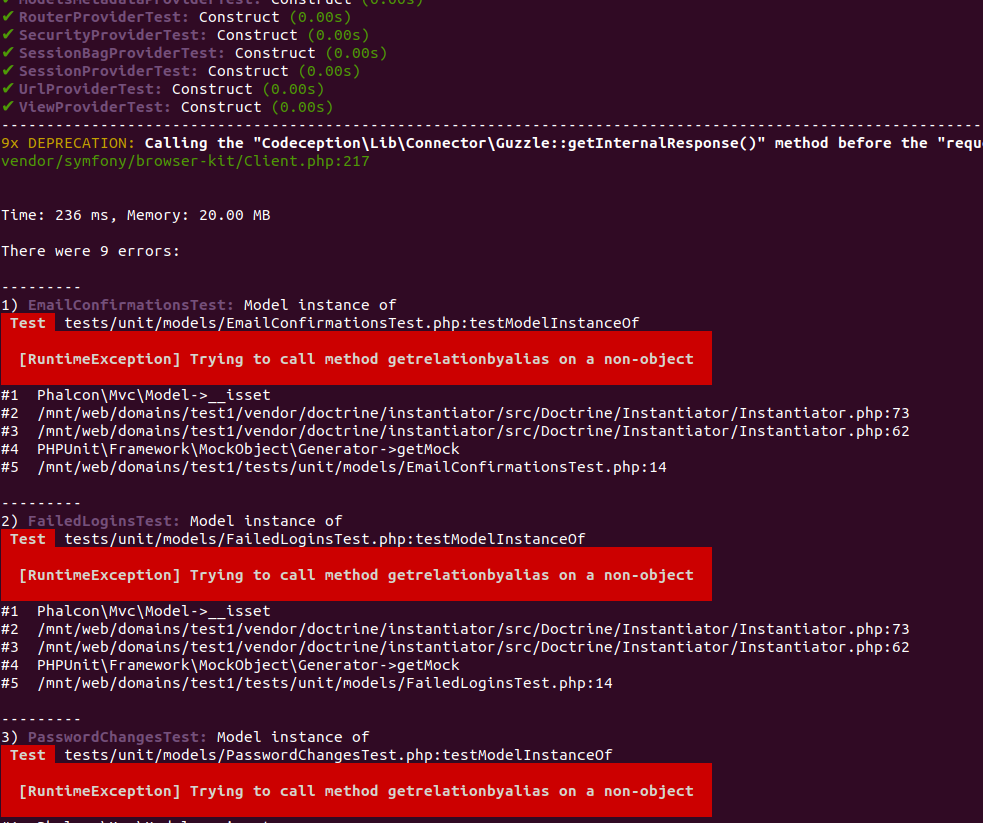Experience with Phalcon 3.4 is great. But I can’t start Phalcon 4. When creating any model, they write an error in the header
$ zephir fullclean
$ zephir build
Preparing for PHP compilation...
Preparing configuration file...
Compiling...
Installing...
Extension installed.
! [NOTE] Don't forget to restart your web server
$ sudo service php7.4-fpm restartclass IndexController extends Phalcon\Mvc\Controller
{
public function indexAction()
{
$form = new Form();
}
}class Form extends Phalcon\Mvc\Model {
public $formID;
public $name;
public $data;
public $date_add;
public $userID;
public $parentID;
public function initialize() {
$this->setSource('gl_form');
}
}ERROR: Trying to call method getrelationbyalias on a non-object
Ubuntu 19 Mysql 8