Are the results of query different in single Model or in custom ?
For example in the single Model, the query builder is like this:
use Phalcon\Mvc\Model\Query\Builder;
$builder = new Builder();
$builder->addFrom(Contest::class, 't1');
foreach ($where as $field => $value) {
$builder->andWhere(
sprintf('%s = :%s:', $field, $field),
[$field => $value]
);
}
if (true !== empty($orderBy)) {
$builder->orderBy($orderBy);
}this code can work properly, and the Model is contest, see the picture below:
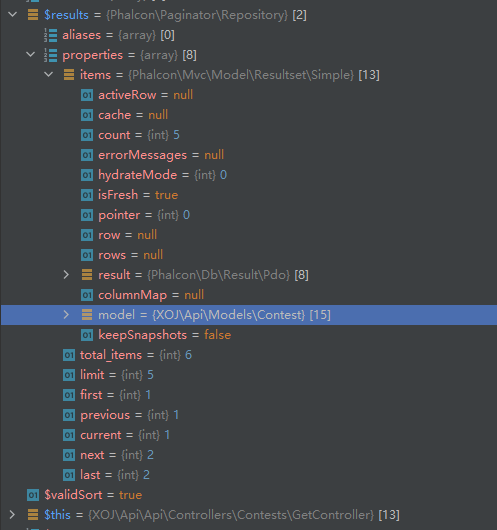
But if I use custom query:
use Phalcon\Mvc\Model\Query\Builder;
$builder = new Builder();
$builder
->columns(['contest_id' => 'cp.contest_id', 'problem_id' => 'cp.problem_id', 'num' => 'cp.num',
'id' => 'c.id', 'title' => 'c.title',
'pid' => 'p.id', 'ptitle' => 'p.title'
])
->from(['cp' => ContestProblem::class])
->innerJoin(
Contest::class,
'c.id = cp.contest_id',
'c'
)
->innerJoin(
Problem::class,
'p.id = cp.problem_id',
'p'
)
->where('cp.contest_id = :id:', ['id' => $id]);
$builder->orderBy('cp.num ASC');It says it's not a Modle but a Row:
TypeError: Argument 1 passed to \Api\Transformers\BaseTransformer::transform() must be an instance of \Api\Mvc\Model\AbstractModel, instance of Phalcon\Mvc\Model\Row given, called in .../vendor/league/fractal/src/Scope.php on line 419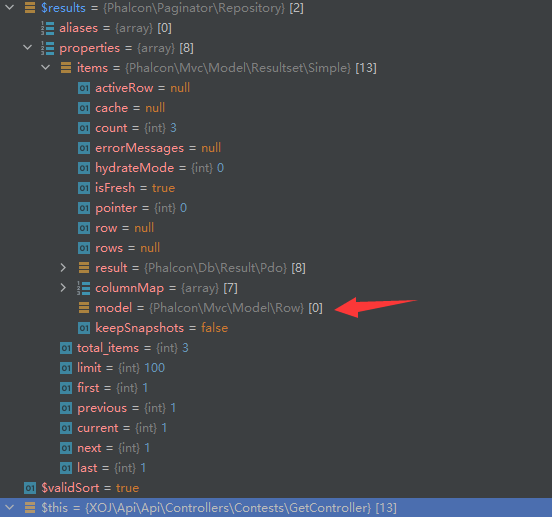
Why? How to make the result to be an instance of Model in custom query mode?