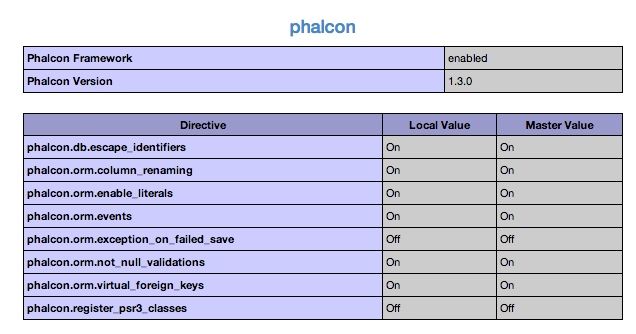I can't install phalcon in Zend Server or MAMP in my Mac OS X 10.7.5
The PHP version in Zend Server is 5.3.14 and the result is: phalcon The system could not load this extension
I'm using too MAMP with PHP version 5.4.10
The steps for install:
Pixel-Consulting:extension_new oscarpina$ git clone git://github.com/phalcon/cphalcon.git Cloning into 'cphalcon'... remote: Counting objects: 16683, done. remote: Compressing objects: 100% (3698/3698), done. remote: Total 16683 (delta 12463), reused 16520 (delta 12325) Receiving objects: 100% (16683/16683), 11.55 MiB | 355 KiB/s, done. Resolving deltas: 100% (12463/12463), done. Pixel-Consulting:extension_new oscarpina$ cd cphalcon/build Pixel-Consulting:build oscarpina$ sudo ./install Password: Configuring for: PHP Api Version: 20090626 Zend Module Api No: 20090626 Zend Extension Api No: 220090626 configure.in:3: warning: prefer named diversions configure.in:3: warning: prefer named diversions checking for grep that handles long lines and -e... /usr/bin/grep checking for egrep... /usr/bin/grep -E checking for a sed that does not truncate output... /usr/bin/sed checking whether the C compiler works... yes checking for C compiler default output file name... a.out checking for suffix of executables... checking whether we are cross compiling... no checking for suffix of object files... o checking whether we are using the GNU C compiler... yes checking whether gcc accepts -g... yes checking for gcc option to accept ISO C89... none needed checking how to run the C preprocessor... gcc -E checking for icc... no checking for suncc... no checking whether gcc and cc understand -c and -o together... yes checking for system library directory... lib checking if compiler supports -R... no checking if compiler supports -Wl,-rpath,... yes checking build system type... i386-apple-darwin11.4.2 checking host system type... i386-apple-darwin11.4.2 checking target system type... i386-apple-darwin11.4.2 checking for PHP prefix... /usr checking for PHP includes... -I/usr/include/php -I/usr/include/php/main -I/usr/include/php/TSRM -I/usr/include/php/Zend -I/usr/include/php/ext -I/usr/include/php/ext/date/lib checking for PHP extension directory... /usr/lib/php/extensions/no-debug-non-zts-20090626 checking for PHP installed headers prefix... /usr/include/php checking if debug is enabled... no checking if zts is enabled... no checking for re2c... no configure: WARNING: You will need re2c 0.13.4 or later if you want to regenerate PHP parsers. checking for gawk... no checking for nawk... no checking for awk... awk checking if awk is broken... no checking whether to enable phalcon framework... yes, shared checking for ld used by gcc... /usr/llvm-gcc-4.2/libexec/gcc/i686-apple-darwin11/4.2.1/ld checking if the linker (/usr/llvm-gcc-4.2/libexec/gcc/i686-apple-darwin11/4.2.1/ld) is GNU ld... no checking for /usr/llvm-gcc-4.2/libexec/gcc/i686-apple-darwin11/4.2.1/ld option to reload object files... -r checking for BSD-compatible nm... /usr/bin/nm checking whether ln -s works... yes checking how to recognize dependent libraries... pass_all checking for ANSI C header files... yes checking for sys/types.h... yes checking for sys/stat.h... yes checking for stdlib.h... yes checking for string.h... yes checking for memory.h... yes checking for strings.h... yes checking for inttypes.h... yes checking for stdint.h... yes checking for unistd.h... yes checking dlfcn.h usability... yes checking dlfcn.h presence... yes checking for dlfcn.h... yes checking the maximum length of command line arguments... 196608 checking command to parse /usr/bin/nm output from gcc object... ok checking for objdir... .libs checking for ar... ar checking for ranlib... ranlib checking for strip... strip checking for dsymutil... dsymutil checking for nmedit... nmedit checking for -single_module linker flag... yes checking for -exported_symbols_list linker flag... yes checking if gcc supports -fno-rtti -fno-exceptions... no checking for gcc option to produce PIC... -fno-common checking if gcc PIC flag -fno-common works... yes checking if gcc static flag -static works... no checking if gcc supports -c -o file.o... yes checking whether the gcc linker (/usr/llvm-gcc-4.2/libexec/gcc/i686-apple-darwin11/4.2.1/ld) supports shared libraries... yes checking dynamic linker characteristics... darwin11.4.2 dyld checking how to hardcode library paths into programs... immediate checking whether stripping libraries is possible... yes checking if libtool supports shared libraries... yes checking whether to build shared libraries... yes checking whether to build static libraries... no
creating libtool appending configuration tag "CXX" to libtool configure: creating ./config.status config.status: creating config.h /bin/sh /Users/oscarpina/pau/DEVEL/extension_new/cphalcon/build/64bits/libtool --mode=compile gcc -I. -I/Users/oscarpina/pau/DEVEL/extension_new/cphalcon/build/64bits -DPHP_ATOM_INC -I/Users/oscarpina/pau/DEVEL/extension_new/cphalcon/build/64bits/include -I/Users/oscarpina/pau/DEVEL/extension_new/cphalcon/build/64bits/main -I/Users/oscarpina/pau/DEVEL/extension_new/cphalcon/build/64bits -I/usr/include/php -I/usr/include/php/main -I/usr/include/php/TSRM -I/usr/include/php/Zend -I/usr/include/php/ext -I/usr/include/php/ext/date/lib -DHAVE_CONFIG_H -O2 -fno-delete-null-pointer-checks -finline-functions -fomit-frame-pointer -march=core2 -c /Users/oscarpina/pau/DEVEL/extension_new/cphalcon/build/64bits/phalcon.c -o phalcon.lo mkdir .libs gcc -I. -I/Users/oscarpina/pau/DEVEL/extension_new/cphalcon/build/64bits -DPHP_ATOM_INC -I/Users/oscarpina/pau/DEVEL/extension_new/cphalcon/build/64bits/include -I/Users/oscarpina/pau/DEVEL/extension_new/cphalcon/build/64bits/main -I/Users/oscarpina/pau/DEVEL/extension_new/cphalcon/build/64bits -I/usr/include/php -I/usr/include/php/main -I/usr/include/php/TSRM -I/usr/include/php/Zend -I/usr/include/php/ext -I/usr/include/php/ext/date/lib -DHAVE_CONFIG_H -O2 -fno-delete-null-pointer-checks -finline-functions -fomit-frame-pointer -march=core2 -c /Users/oscarpina/pau/DEVEL/extension_new/cphalcon/build/64bits/phalcon.c -fno-common -DPIC -o .libs/phalcon.o /bin/sh /Users/oscarpina/pau/DEVEL/extension_new/cphalcon/build/64bits/libtool --mode=link gcc -DPHP_ATOM_INC -I/Users/oscarpina/pau/DEVEL/extension_new/cphalcon/build/64bits/include -I/Users/oscarpina/pau/DEVEL/extension_new/cphalcon/build/64bits/main -I/Users/oscarpina/pau/DEVEL/extension_new/cphalcon/build/64bits -I/usr/include/php -I/usr/include/php/main -I/usr/include/php/TSRM -I/usr/include/php/Zend -I/usr/include/php/ext -I/usr/include/php/ext/date/lib -DHAVE_CONFIG_H -O2 -fno-delete-null-pointer-checks -finline-functions -fomit-frame-pointer -march=core2 -o phalcon.la -export-dynamic -avoid-version -prefer-pic -module -rpath /Users/oscarpina/pau/DEVEL/extension_new/cphalcon/build/64bits/modules phalcon.lo gcc ${wl}-flat_namespace ${wl}-undefined ${wl}suppress -o .libs/phalcon.so -bundle .libs/phalcon.o -march=core2 dsymutil .libs/phalcon.so || : warning: no debug symbols in executable (-arch x86_64) creating phalcon.la (cd .libs && rm -f phalcon.la && ln -s ../phalcon.la phalcon.la) /bin/sh /Users/oscarpina/pau/DEVEL/extension_new/cphalcon/build/64bits/libtool --mode=install cp ./phalcon.la /Users/oscarpina/pau/DEVEL/extension_new/cphalcon/build/64bits/modules cp ./.libs/phalcon.so /Users/oscarpina/pau/DEVEL/extension_new/cphalcon/build/64bits/modules/phalcon.so cp ./.libs/phalcon.lai /Users/oscarpina/pau/DEVEL/extension_new/cphalcon/build/64bits/modules/phalcon.la
Libraries have been installed in: /Users/oscarpina/pau/DEVEL/extension_new/cphalcon/build/64bits/modules
If you ever happen to want to link against installed libraries in a given directory, LIBDIR, you must either use libtool, and specify the full pathname of the library, or use the `-LLIBDIR' flag during linking and do at least one of the following:
- add LIBDIR to the `DYLD_LIBRARY_PATH' environment variable during execution
See any operating system documentation about shared libraries for more information, such as the ld(1) and ld.so(8) manual pages.
Build complete. Don't forget to run 'make test'.
Installing shared extensions: /usr/lib/php/extensions/no-debug-non-zts-20090626/
Thanks for compiling Phalcon! Build succeed: Please restart your web server to complete the installation
I've configured php.ini but I can't load phalcon extension : (