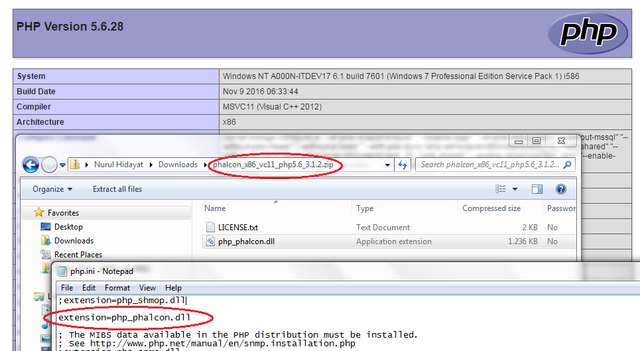Hello everybody,
I'm french, so i'm sorry for my bad english.
I'm tryed to install phalcon on a wampp serveur running on windows 10.
I had follow this tutorial : https://docs.phalcon.io/en/latest/reference/xampp.html, but phalcon isn't displayed in the localhost/xampp/index.php in the phpinfo().
when I launch the php.exe i have this error :
Warning: PHP Startup: Unable to load dynamic library 'D:\serveur_xampp\php\ext\php_phalcon.dll' - Le module spécifié est introuvable.
pleaze can you help me ? I saw on internet that this framework is really fast.