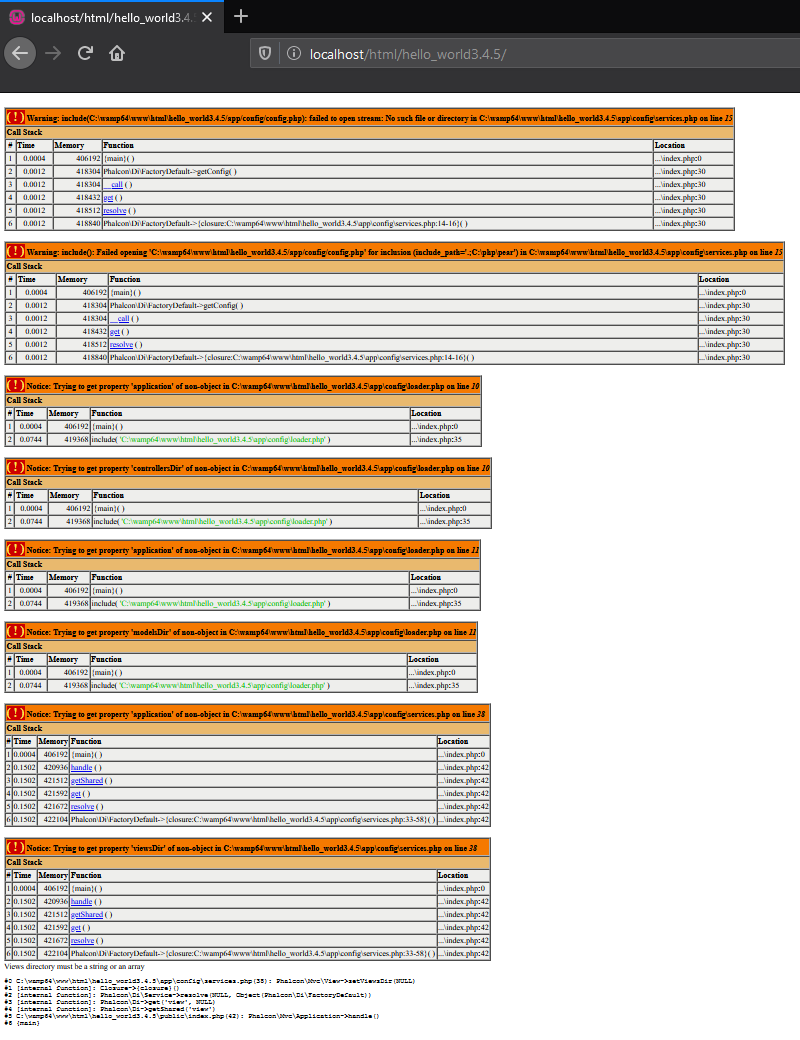i made a couple of tests and here what i got so far
they removed the .php extension phalcon.php to phalcon since 3.4.2
so you could try php C:\wamp64\www\phalcon-devtools\phalcon project someProject to test different versions
i cloned 3.4.3 and 3.4.12 and my already installed version that i can't confirm because it says its 3.4.0 and i know for sure its not and then the cloned 3.4.3 also says its 3.4.0 and yes i checked the php file /scripts/Phalcon/Devtools/Version.php
for each version i made a new project
the original one that i had went smoothly and didn't need to change the baseUri
the 3.4.3 also the same thing working great
but 3.4.12 did not and has the same issue you have. i changed baseUri and exactly like your issue
so now we know for sure the issue is within phalcon dev-tools
edit:
the issue is in /app/config/services.php
just change the uri source to Router::URI_SOURCE_GET_URL or remove the service and use the one already defined in Phalcon\Di\FactoryDefault
$di->setShared('router', function () {
$router = new Router();
$router->setUriSource(
// Router::URI_SOURCE_SERVER_REQUEST_URI
Router::URI_SOURCE_GET_URL
);
return $router;
});
https://docs.phalcon.io/3.4/en/routing#uri-sources
Please note that using Router::URI_SOURCE_GET_URL automatically decodes the Uri, because it is based on the $_REQUEST superglobal. However, for the time being, using Router::URI_SOURCE_SERVER_REQUEST_URI will not automatically decode the Uri for you. This will change in the next major release.
Because you said that the issue is within phalcon dev-tools, I decided to test each version until I find the version where it no longer work.
I tested the v3.4.3 and it is not working (Could not open input file: C:\wamp64\www\phalcon-devtools\phalcon.php issue)
I tested the v3.4.4 and I got the same issue as the v3.4.3
I tested the v3.4.5 and I got a page with a lot of error
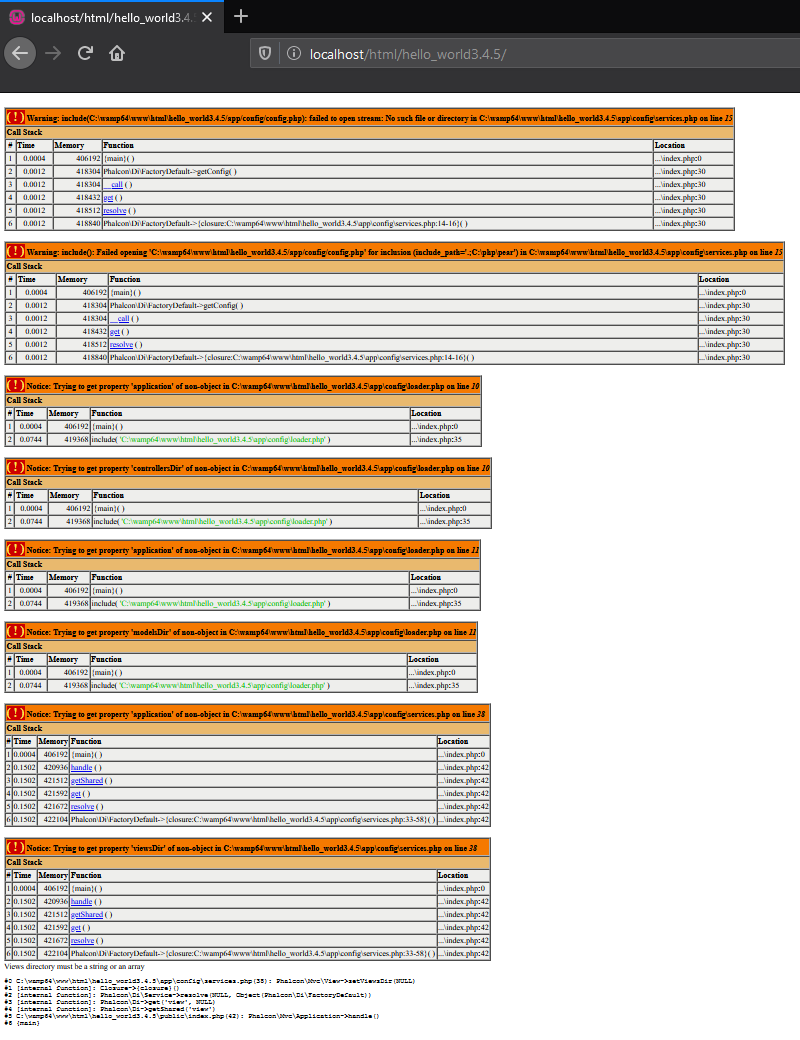
Then I tested with the v3.4.6 and it worked well. I have the Congratulation Page! Finally!
I tested the v3.4.7 and I got the HtmlController handler class cannot be loaded issue.
So, the issue came after the 3.4.6 version since it work on the 3.4.6 and not on the 3.4.7.
To resolve my issue I need to use the v3.4.6 of Phalcon DevTools ! You helped me so much finding to resolve the issue. Thank you !!!